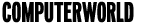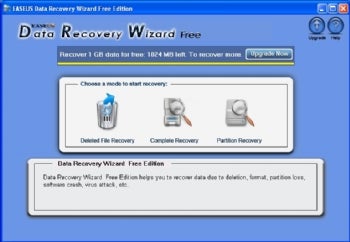PlateSpin, a long-term VMware partner, has announced a physical appliance designed for disaster recovery of both physical and virtual servers. It uses a prepackaged configuration of VMware's VI3 infrastructure, converting production servers into virtual machines inside the box.
PlateSpin reckoned the Forge simplifies configuration and reduces total cost of ownership, and is aimed at small and medium-sized businesses, as well as departmental or branch office use within larger enterprises.
According to Platespin, The Forge's features include:
-- The ability to protect up to 25 physical or virtual workloads out of the box, with nothing else needed for either deployment or recovery.
-- Fast recovery time - on receiving a failure alert by email, Blackberry or within the web-based user interface, the administrator can recover workloads with a single mouse click.
-- Platform independence -- workload failback can be executed to any physical or virtual host.
-- Web-based management - the UI allows you to manage, monitor and report on workload protection and recovery, with a dashboard providing protection status.
-- Reporting - using pre-built reports, users can view the health of their recovery and protection plans, such as actual versus target recovery objectives, replication window sizing and protection logs for auditing purposes. Reports can be exported into Microsoft Excel for further analysis, or raw report data can be queried through an ODBC connection.
-- Workload replication - data centers can protect both system and data volumes within a single bootable recovery environment to avoid disjointed system and data restore. It can schedule incremental workload replication at either the file or block level to achieve different recovery point objectives (RPO). Organizations can protect physical and virtual workloads within a single technology investment. Workloads can be protected locally or remotely across a WAN for off-site recovery.
-- DR plan testing - users can do a dummy recovery to test the integrity of workload replication. This involves taking a virtual snapshot of the recovery workload, powering it on within a private internal network and validating the recovery plan. Test snapshots are fenced off from the production network, so users can work freely without having to be concerned with conflicts or the integrity of the production environment. Tests are performed on a snapshot that can be removed when testing is complete, obviating the need for full replication.
-- Failover preparation - users can power up the recovery workload on a fenced-off network while a failure is confirmed, and then go live with the workload, bringing the recovery workload online to failover for the production system or simply shutdown the recovery workload if the failure is a false alarm.
Hardware
The system consists of a re-purposed, dual-CPU, quad-core 2.6GHz Dell server with 16GB RAM, six Gigabit Ethernet NICs and 2.5TB SATA in a RAID5 configuration, which Platespin CEO Stephen Pollack said provides enough resources for 25 virtual machines. Dell will provide support for the physical appliance, he said, although he didn't rule out the future possibility of launching the software setup as a virtual appliance.
"Physical servers have traditionally had a backup model if they had anything at all. Maybe a quarter of your servers, the mission-critical ones - have full disaster recovery but not the rest," said Pollack. "This gives you the benefits of consolidation from a cost perspective but it's a managed implementation of virtualization.
"Consolidation was the primary driver that fuelled the first wave of server virtualization adoption, and affordable resiliency will fuel the next wave," said Stephanie Balaouras and Christopher Voce of Forrester Research. "Virtualization has lowered the cost of providing resiliency to a low enough point that firms are all but obliged to consider deploying virtualization to support a much broader set of applications than they might have in the past."
PlateSpin reckoned the box offers an affordable alternative to traditional recovery infrastructures and host-based replication systems because organizations can achieve a 25 to 1 workload protection ratio without incurring the expense of duplicate hardware and software licensing costs.
PlateSpin Forge will be generally available in North America on Jan. 15, with full U.K. availability in April - although if you want one sooner, Platespin won't turn your cash away. PlateSpin has set up an early access program for this purpose.
Sponsored Resource:Find your perfect All-in-One printing solution from HP.